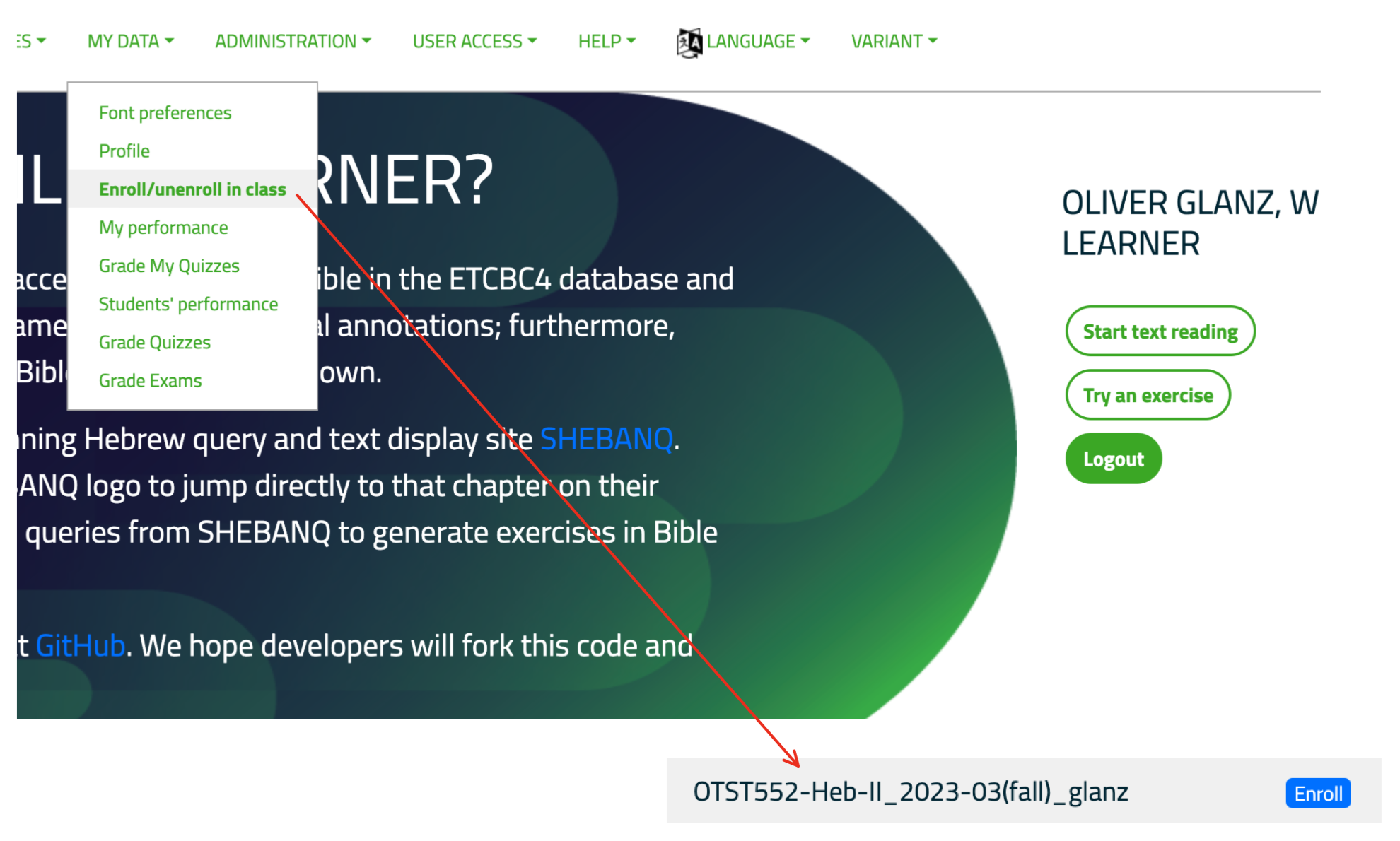Help pages
Example: First Hebrew exercise
Example: Second Hebrew exercise
Example: Third Hebrew exercise
Example: Second Greek exercise
Example: Create a simple Hebrew exercise
Example: Create an advanced Hebrew exercise
Example: Create a simple Greek exercise
Andrews University Final Exam: Hebrew I (OTST551)
Andrews University Final Exam: Hebrew II (OTST552)
Andrews University Final Exam: Advanced Hebrew (OTST625)
Andrews University Hebrew Placement Exam
Hebrew Proficiency Exam for OTST Exegesis classes
Andrews University Final Exam: Intermediate Greek (NTST552)
Andrews University Greek Placement Exam
First Steps for Students
To get started, it is important to create a BibleOL (1) user account, (2) update one's user profile, and (3) enroll in a class. Below each single step is explained in detail with instructional videos.
- Creating a User Account on BibleOL:
- Updating one’s User Profile:
Change your User Profile and choose the profile “AndrewsUniversity”:
- Enrolling in a Class:
Your instructor will tell you the name of the class you are to enroll (for example: “OTST552-Heb-II_2023-03(fall)_glanz”):
-
Here you see all enrollment steps in detail.