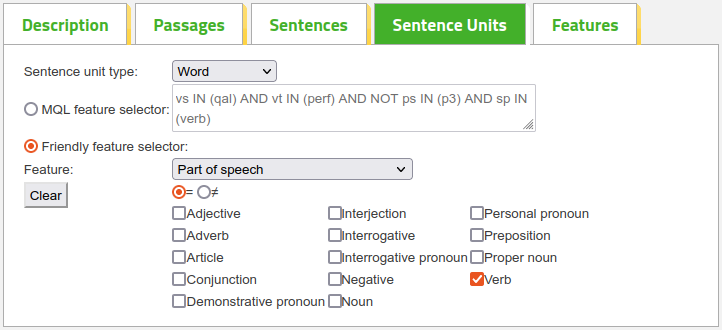Help pages
Example: First Hebrew exercise
Example: Second Hebrew exercise
Example: Third Hebrew exercise
Example: Second Greek exercise
Example: Create a simple Hebrew exercise
Example: Create an advanced Hebrew exercise
Example: Create a simple Greek exercise
Example: Create an advanced Greek exercise
The “Sentence Units” tab
Andrews University Final Exam: Hebrew I (OTST551)
Andrews University Final Exam: Hebrew II (OTST552)
Andrews University Final Exam: Advanced Hebrew (OTST625)
Andrews University Hebrew Placement Exam
Hebrew Proficiency Exam for OTST Exegesis classes
Andrews University Final Exam: Intermediate Greek (NTST552)
Andrews University Greek Placement Exam
Edit Exercise - Sentence Units
The “Sentence Units” tab shows the criteria used by Bible OL when searching within a sentence for the sentence units to display to the user as the objects of the question.
Frequently, the criteria specified in the “Sentences” tab are also used to choose sentence units within a sentence and in that case the “Sentence Units” tab is not available.
The appearance and use of this tab is much like the “Sentences” tab; therefore much information about that tab is not repeated here.
The “Sentence Units” tab may look like this:
This image is almost identical to the corresponding one in the “Sentences” tab. There are two important differences, however:
- The type of the sentence unit is at the top of the window. This is because the sentence unit type here serves a triple purpose: Firstly, as in the “Sentences” tab, it indicates the kind of sentence unit to look for. Secondly, it is used by the feature selector in the final tab, “Features”. Thirdly, it is used when constructing MQL statements (see below). This means that the sentence unit type selector remains active even if you select “MQL feature selector”.
- The “MQL feature selector” contains no specification of the sentence unit type (see below).
The friendly feature selector is used in exactly the same manner as in the
“Sentences” tab. But if you want to specify an MQL statement, you will notice a
difference: If you choose to type the search criteria as an MQL statement, the program will
surround the statement by [ttt ...], where
ttt is the type of the sentence unit and the three dots are replaced by the
statement you provide. This means that Bible OL will look in the chosen sentence for sentence
units that can be described as specified in the MQL statement. Here, the MQL statement must not
contain the characters [ and ]; so you can only specify one sentence
unit. Furthermore, you must not include the word NORETRIEVE in the statement.