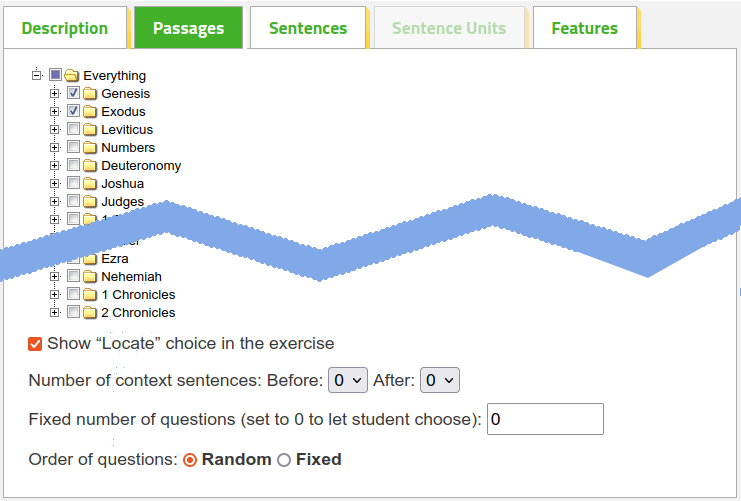Help pages
Example: First Hebrew exercise
Example: Second Hebrew exercise
Example: Third Hebrew exercise
Example: Second Greek exercise
Example: Create a simple Hebrew exercise
Example: Create an advanced Hebrew exercise
Example: Create a simple Greek exercise
Example: Create an advanced Greek exercise
The “Passages” tab
Andrews University Final Exam: Hebrew I (OTST551)
Andrews University Final Exam: Hebrew II (OTST552)
Andrews University Final Exam: Advanced Hebrew (OTST625)
Andrews University Hebrew Placement Exam
Hebrew Proficiency Exam for OTST Exegesis classes
Andrews University Final Exam: Intermediate Greek (NTST552)
Andrews University Greek Placement Exam
Edit Exercise - Passages
On the “Passages” tab you indicate which part of the Bible you want to use for the exercise:
When generating questions for a student, Bible OL will choose sentences from the passages you specify here. You can click on the small plus signs next to the names of the books of the Bible. This will allow you to specify individual chapters or verses to use for the exercise.
The more passages you select, the more sentences Bible OL can choose from; but the more sentences there are, the longer it will take the program to generate the exercise. Therefore it may be a good idea to limit the selection. In most cases a selection comprising the entire New Testament is no problem; but if the selection contains the entire Old Testament, the program may appear somewhat slow.
The passages you specify here are, in general, only a suggestion for the student; the passage selection can normally be altered by the student when the exercise is run.
Below the passage selector, you can specify a few specialities about the exercise:
- Should the “Locate” button be shown or not?
- How many sentences of context should be shown before and after the relevant sentence?
- Should the number of questions be fixed or should the student be able to choose?
- Should the order of questions be random or fixed?
If either the number of questions or the order of questions is fixed, the students cannot themselves choose the Bible passages for the exercise.