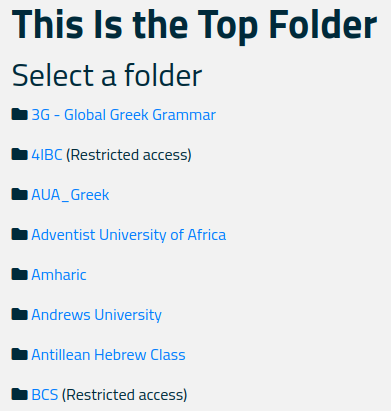Help pages
Running exercises
Example: First Hebrew exercise
Example: Second Hebrew exercise
Example: Third Hebrew exercise
Example: Second Greek exercise
Example: Create a simple Hebrew exercise
Example: Create an advanced Hebrew exercise
Example: Create a simple Greek exercise
Andrews University Final Exam: Hebrew I (OTST551)
Andrews University Final Exam: Hebrew II (OTST552)
Andrews University Final Exam: Advanced Hebrew (OTST625)
Andrews University Hebrew Placement Exam
Hebrew Proficiency Exam for OTST Exegesis classes
Andrews University Final Exam: Intermediate Greek (NTST552)
Andrews University Greek Placement Exam
Running Exercises
In this section we will look at how you run an exercise. We will go through a couple of examples that you can try out on the system.
NOTE: You need not be logged in to try the exercises in this example, but you may see some warnings if you are not logged in.
Exercises are located in folders in much the same way files on a computer are located in folders. You can access the exercises by selecting the Text and exercises > Exercises menu. You will then see a list of folders that are found within the top level folder:
The contents of some folders are available to all students, but you will see that some of the folders here are marked “Restricted”. These are folders that are only available to students that are enrolled in certain classes. Students’ access to folders is controlled by teachers.
You should study the three Hebrew or the three Greek examples listed here:
- Examples of Hebrew exercises:
- Examples of Greek exercises: